Magic Indexer
Please Join Magic Indexer Facebook Group
UPDATE NOW
Warning: if the version stated bellow is not corresponding to latest version number please refresh this page using Ctrl+R
Download Latest Stable Version 1.10- see details of this update in change log
In case you have any questions write me email to support@magicsubmitter.com, or please go to the support system www.askalexkrulik.com and create ticket - I will be glad to assist.
Change Log
Version 1.10
- Fixed crash when delete links
Version 1.09
- New Google email process implemented
Version 1.08
- Fixed minor issues
Version 1.07
- Fixed minor issues
Version 1.06
- Improved phone verification
Version 1.05
- Added: new function "Column import" added on Accounts screen.See user guide in new version - click help button to open it
- Udated: User guide added troubleshooting section
Version 1.04
- Improved: recovery email processing
Version 1.03
- Fixed: recovery email dissapear during indexer run
Version 1.02
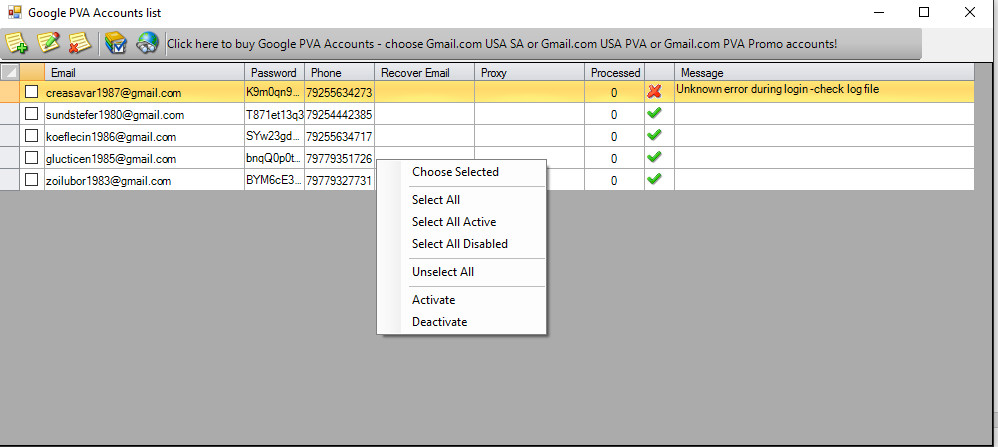
- Fixed: Accounts disabled issues
- Added: Recovery Email support
- Added: New column Message on accounts screen which shows you info PVA accounts was disables
- Added: New column Processed which shows how many links are processed each PVA accoun during last 24 hours
- Added: New button "Check Account in Web Browser" on Accounts screen. You may use it to see what actually happens when Magic Indexer tries to login to your PVA account
- Added: Checkboxes on Accounts screen which oyu may use to select multiple accounts to activate/deactivate or delete them
- Added: Select All, Select All Active, Select All Disabled Accounts options in Popup Menu on Accounts screen
- Added: Choose Selected option in Popup Menu on Accounts screen. You may select multiple Accounts by mouse and click Choose selected and then selected accounts become checked. Now you may delete or activate that multiple accounts.
NOTE: As there is new email recovery option added, so you need to update all your accounts adding recovery email, of course if you have it. In case you use only 5 PVA accounts that you got after Magic Indexer first install, simply, AFTER INSTALLING NEW VERSION- select all 5 Accouns and delete them .Then Restart Magic indexer it will load accounts with recovery emails.
Version 1.01
- "Add Bulk Accounts" option added
- Fixed - Phone verify
Version 1.00
- Initial Version
